With Youtube positioned as the 2nd largest social media platform on the planet, it’s no surprise Oberlo recently reported over 62% of all companies use Youtube to promote their business.
So, for those yet to jump on the bandwagon and start using Youtube, you could be missing out. Fortunately, we will show you how to set up and optimise your very own channel and start generating more leads for your business.
How to set up a Youtube channel.
The good news is, it takes just a few minutes to set up a Youtube account. We are going to step you through the signup process and get you up and running. Let’s get started.
1. Sign up for Gmail Account
Firstly, to set up a Youtube channel for your business, you will need a Google account. If you use Gmail, you already have an account. If you don’t have one, sign up for a Gmail account on the Google homepage.
2. Create your Youtube Channel
Now you have an account, go over to the Youtube homepage, and at the top right, you should see your profile picture or the first letter of your initials.
Click on the icon and then click on “My channel”, this can also show up as “Your channel”, “Create my channel”, or “Manage my channel”.
If you are creating a channel for yourself, you can click the personal option, or if you are a brand or business, you can click on the option for “use another name”.
Input your business name in the pop-up field, and the channel set up option is shown.
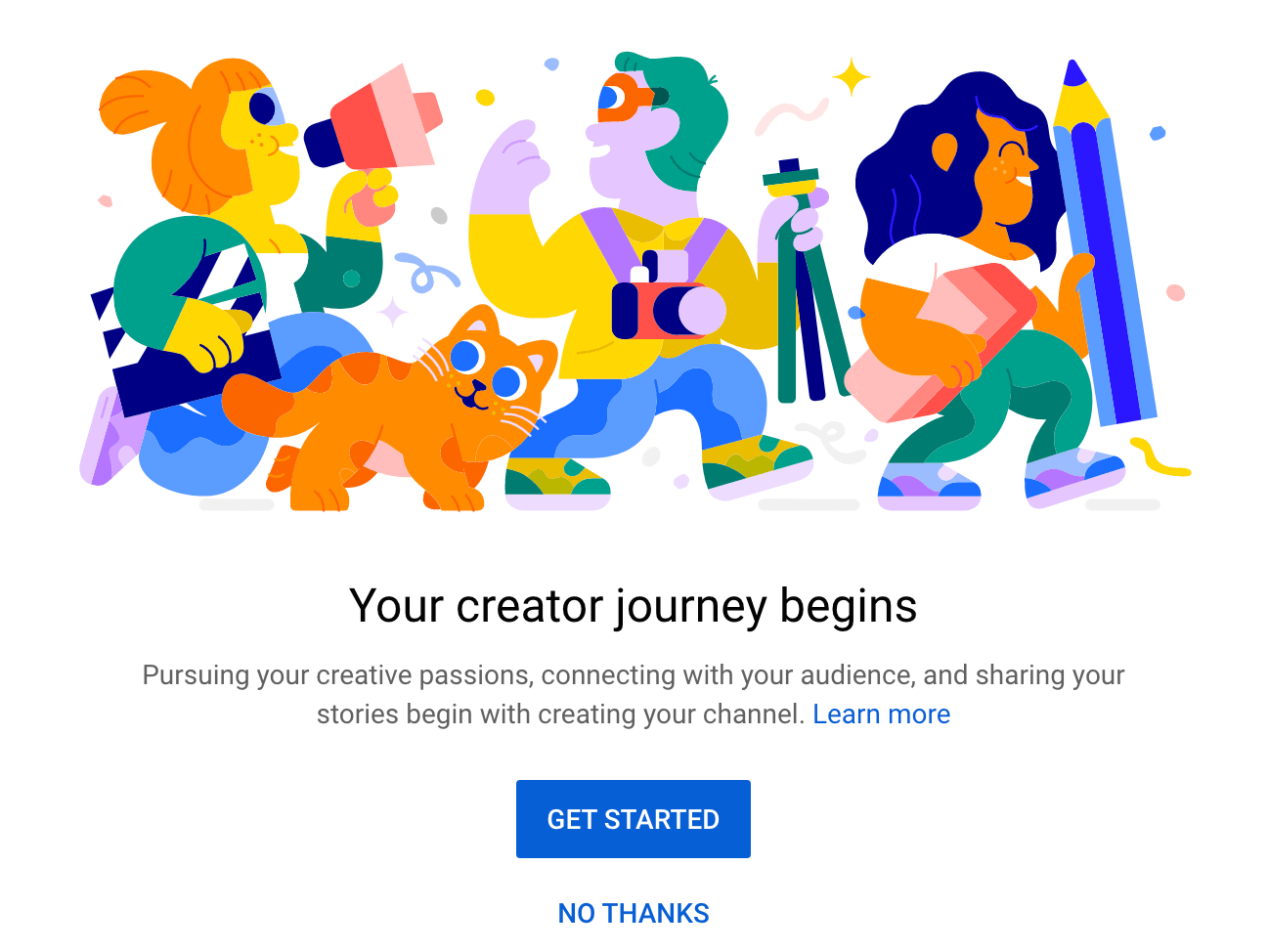
3. Complete Your Channel Setup
On the channel set up screen, you will be given three options to fill in. These are your profile picture, information about your channel and links to your social media and website.
Businesses should make the most of their channel setup by;
- Completing as many fields as you can.
- Use your company’s logo for the profile picture.
- Create a unique bio for the channel but refrain from using this section to tell people about your company; instead, tell them the purpose of your channel and what they can expect to see.
Companies often use this section to give information about their business; however, it’s best to focus on why people watch Youtube–and that’s for its excellent content.
Tell your audience what they can expect to see if they were to subscribe to your channel. Make the most of every opportunity to increase subscriptions as this will fuel the growth of your channel.
Finally, be sure to add links to your social accounts and website; if your audience is interested in the content you create, they will likely be motivated enough to check out your website. For those using Youtube to generate leads, this will make it easy for potential customers to contact you in a way that is most convenient to them.
With your channel completed, you should have something that looks like the following:
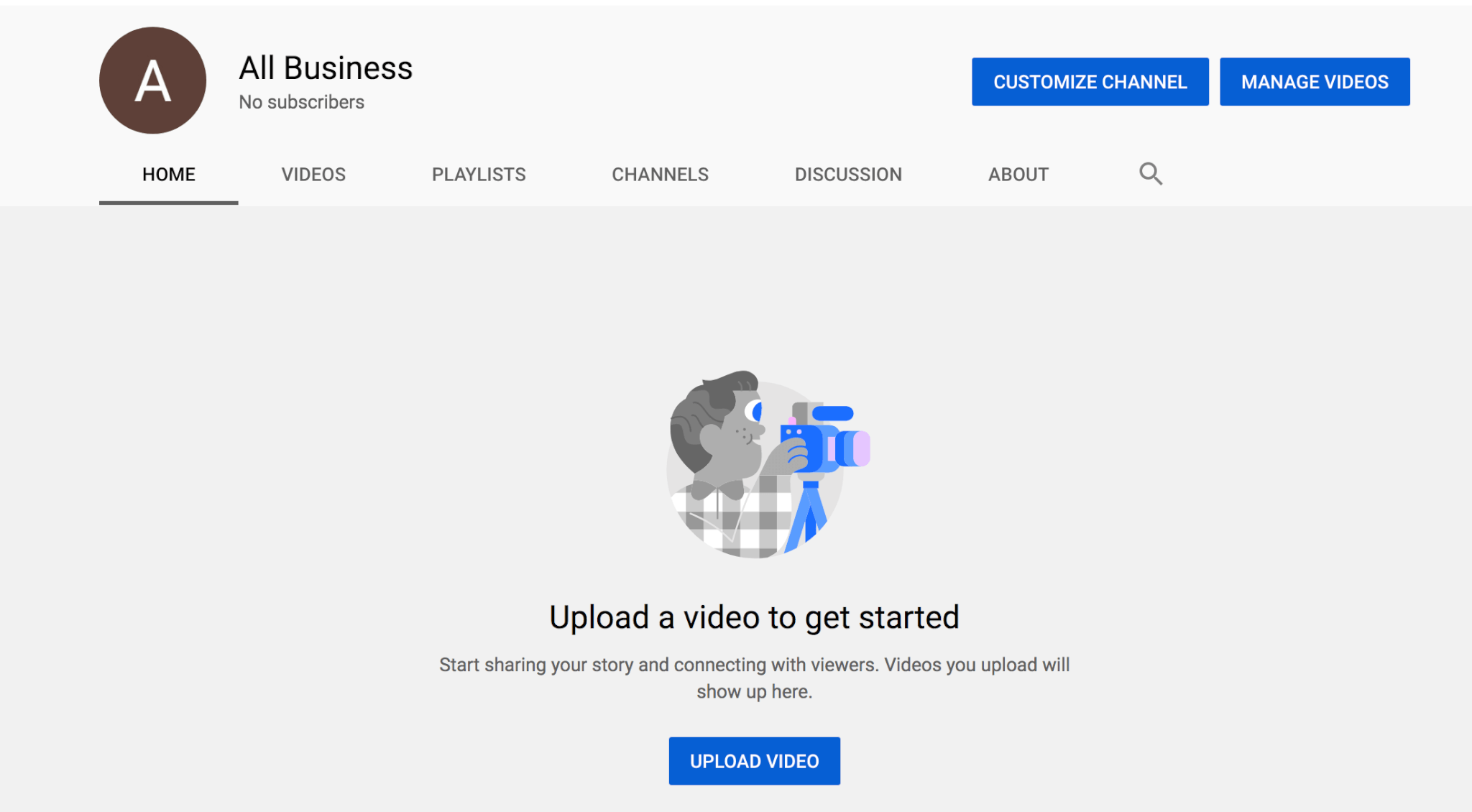
Nothing special yet, but with a bit of creativity, we can make this page look more inviting to potential customers.
4. Optimising Your Channel
One way to make your channel appealing to potential subscribers is by customising it with your branding. Consider uploading a short video that shows potential subscribers what your channel is about and the reasons why they should subscribe to it–this short video is known as your Youtube channel trailer.
Youtube recently added the option to display a channel trailer video to allow Youtuber’s to provide their audiences with a snapshot of what their channel is all about. It’s a rather important step–with so much content consumed online, it is easy for individuals to forget why they subscribed to your channel in the first place. Retaining subscribers can be a real challenge for content providers, so everything you can do to maintain subscriber numbers is worth considering.
When creating a Youtube channel, it can be challenging for businesses to find the time to create the various videos needed for a channel. If you find yourself in this situation, add some placeholder videos for now. You can get placeholder videos with your branding from websites such as Fiver.com and replace them when you have time.
With your channel trailer added, it’s time to add some branding to your channel. Youtube makes it easy to upload your artwork, add watermarks and provides advice on correct image dimensions.
As a special note, Youtube changes its requirements for image dimensions often, so it’s worth checking their guidelines before creating any channel artwork. You can use Photoshop to create your artwork; alternatively, you can use software such as Canva, which is free and has saved presets for those who are not graphic designers.
When you have your artwork, it’s simple to upload; click on a section such as the banner, click the upload button, navigate to the file saved on your computer and click upload.
When you have uploaded your artwork, you should have something that looks like the following:
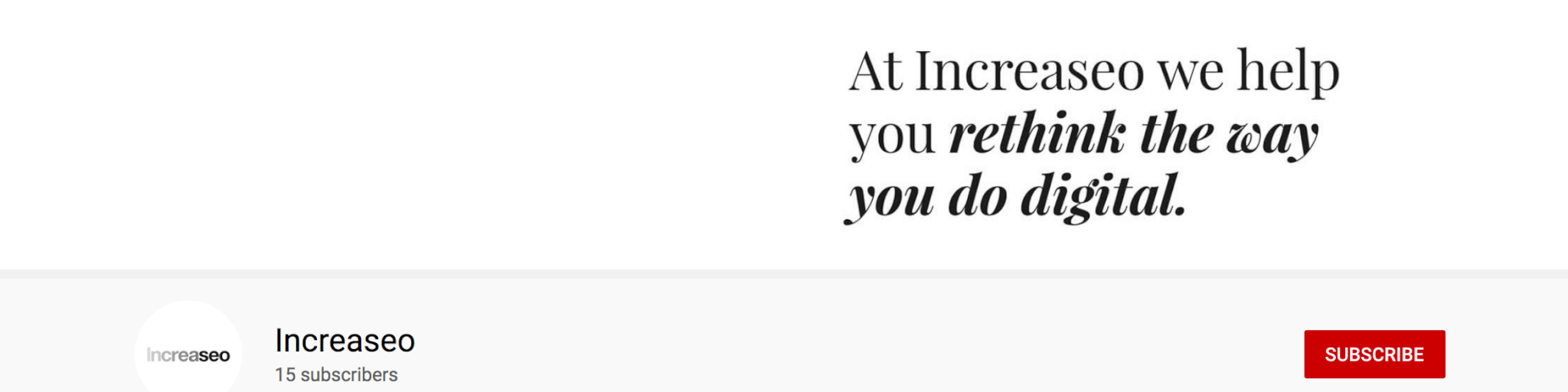
With your new branding, your channel trailer and your channel description all uploaded, you are ready to start using Youtube to promote your business. Before we do that, there are some tips and tricks that you should follow to give your channel the best chance of being successful.
Useful tips and tricks to build your channel.
Youtube is a community, and it’s not all about showing off your products and services. Successful businesses are those which produce content that answers the audience’s needs and interests.
When using Youtube, you need to become a community member–try subscribing to channels your potential customer may also enjoy or find useful, and actively comment on and like other businesses videos in related fields. Avoid subscribing to or commenting on competitor videos as it only strengthens their channel.
For example, if you own a pizza restaurant, you can subscribe to restaurants overseas, like videos of amazing recipes, comment on supplier videos or manufacturers which produce the best mozzarella.
Interacting with others will help broaden your channel’s audience and increase engagement with the content you publish. Interacting with others is crucial–did you know; over 500 hours of video is uploaded to Youtube every minute (source), so getting your content noticed is only going to become increasingly difficult.
Tools you need to start creating videos.
Often businesses with the budget to do so hire videographers to create content for them; however, if affordability is an issue, it’s still possible to drive customers to your business by creating content that looks professional.
The software and hardware you choose will greatly impact the quality of your final product–the good news is, you don’t have to spend thousands to create a professional video.
Here are some essentials you’ll need;
- A camera
- Tripod
- Lighting
- External microphone
- Editing software.
The above may sound expensive, but you can do it on a budget.
If purchasing a quality camera is beyond your budget, use your smartphone and make it look more professional by using something called LUTs.
LUTs (lookup tables) are used in video editing software to change the colour and feel of your video to make it look like a Hollywood production. LUTs are quick and simple to use, so they are worth the additional effort to produce something special.
If your budget can stretch a little further, consider second-hand equipment or even hire everything needed from a local camera shop until you see a return from your marketing efforts.
Planning your video marketing strategy.
Content marketing in any form needs strategic planning to deliver the results your business needs. Without a plan, you are relying on luck, and with hundreds of hours of video added to Youtube every minute, counting on luck just won’t cut it.
Having a digital strategy in place will help you create content your audience will love and keep them coming back for more.
When creating content, it’s essential to have a goal in mind with every video you make. Each video should help your audience progress further along into the buying process.
A simple strategy might include a video highlighting a problem your audience doesn’t know they have, while another video reveals how your product solves the issue.
Don’t create videos for the sake of it, do your research, know your audience and target their needs–it’s a simple strategy that works.
Promoting your Youtube channel.
Youtube is a crowded space, so relying on your customers to find your videos isn’t a strategy that will ensure long-term growth. One of the benefits of creating video content is the ability to reuse it on multiple channels.
You can share your latest Youtube video on all of your social media channels, within blog posts, and even reach out to others who talk about similar topics and ask them to embed your video within their content.
The greater the number of views and the length of time your audience spends viewing and interacting with your content help your videos rank higher in the search results and attract more viewers.
Conclusion.
Creating content for Youtube is a long-term investment and takes a considerable amount of effort and time to grow your channel; however, for those willing to put the work in, it’s a great way to increase business exposure and its bottom-line revenue.