The following is from the presentation above at our Digital Marketing Breakfast series in February 2020 by Troy Roennfeldt. It’s been edited for clarity.
I had advertised our talk today to be on Google trends. I’m actually wanting to focus on one trend in particular which impacts almost every business here today, and that’s Google’s mission to answer users queries as quickly as possible and sometimes this means Google is stealing traffic away from your website and other times it means providing a really rich search experience over and above standard search listings.
Traffic Theft with Zero Click SERPS
What do I mean by that? If you have a think about the many queries you type into google and the answer is displayed directly by Google. You don’t need to click anywhere for an answer
For example:
- What is the temperature today in Gosford?
- What is the price of Gold?
- What is the time in London?
- How many inches in a cm?
Sometimes the answer is shown while you are still typing, eg “What is the te…” and you are shown the temperature in a location near you.
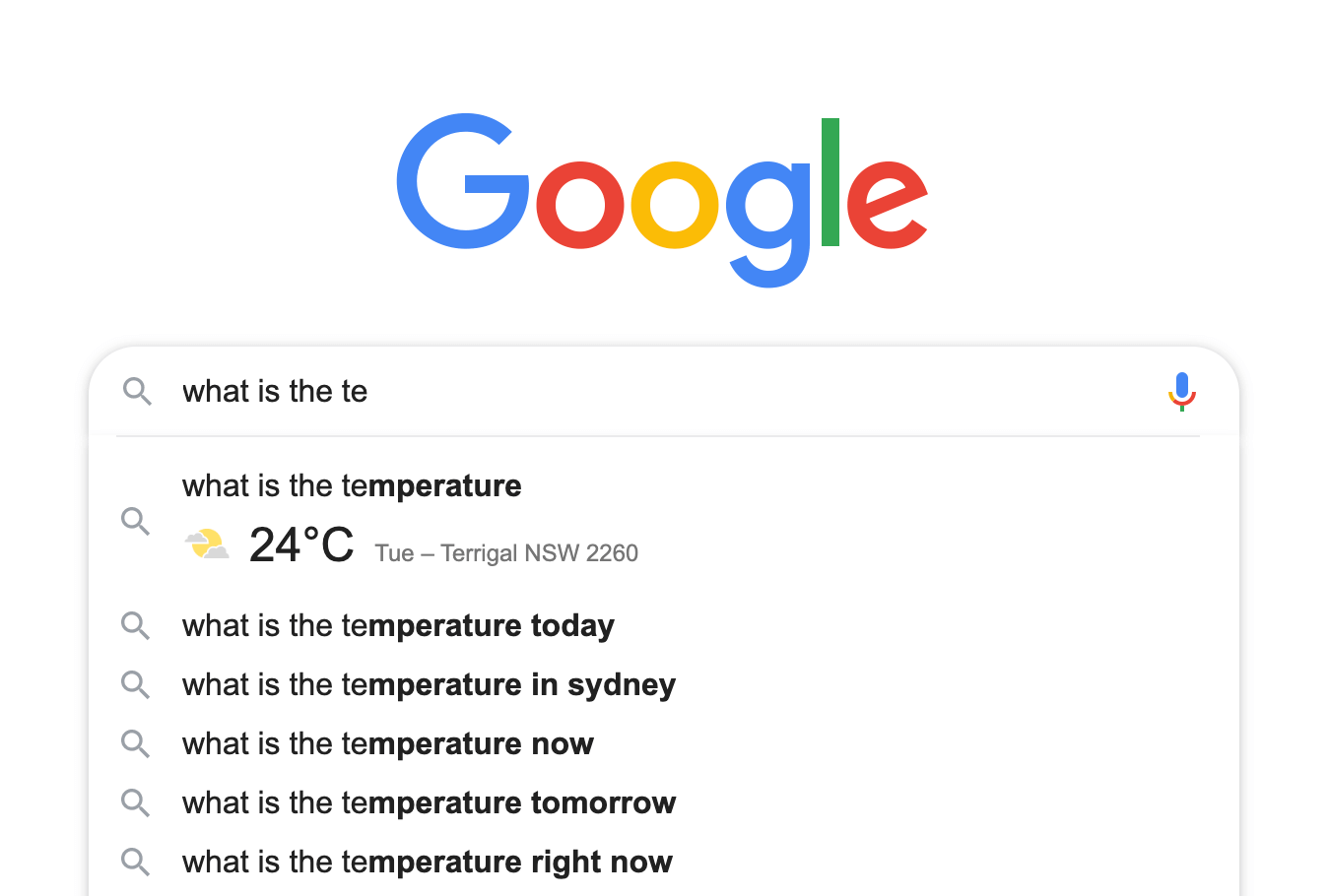
All these answers used to be on someone’s website and it is becoming more and more for Google to display the answer directly. This is called a Zero Click SERP.
This trend will continue to happen, particularly with Voice Search becoming more prevalent.
The Rich Results Experience
So we’ve talked about Google short-circuiting the process and just displaying the answer. But there is another set of queries which results in a much richer experience for users.
For example:
- “Whats on Central Coast”
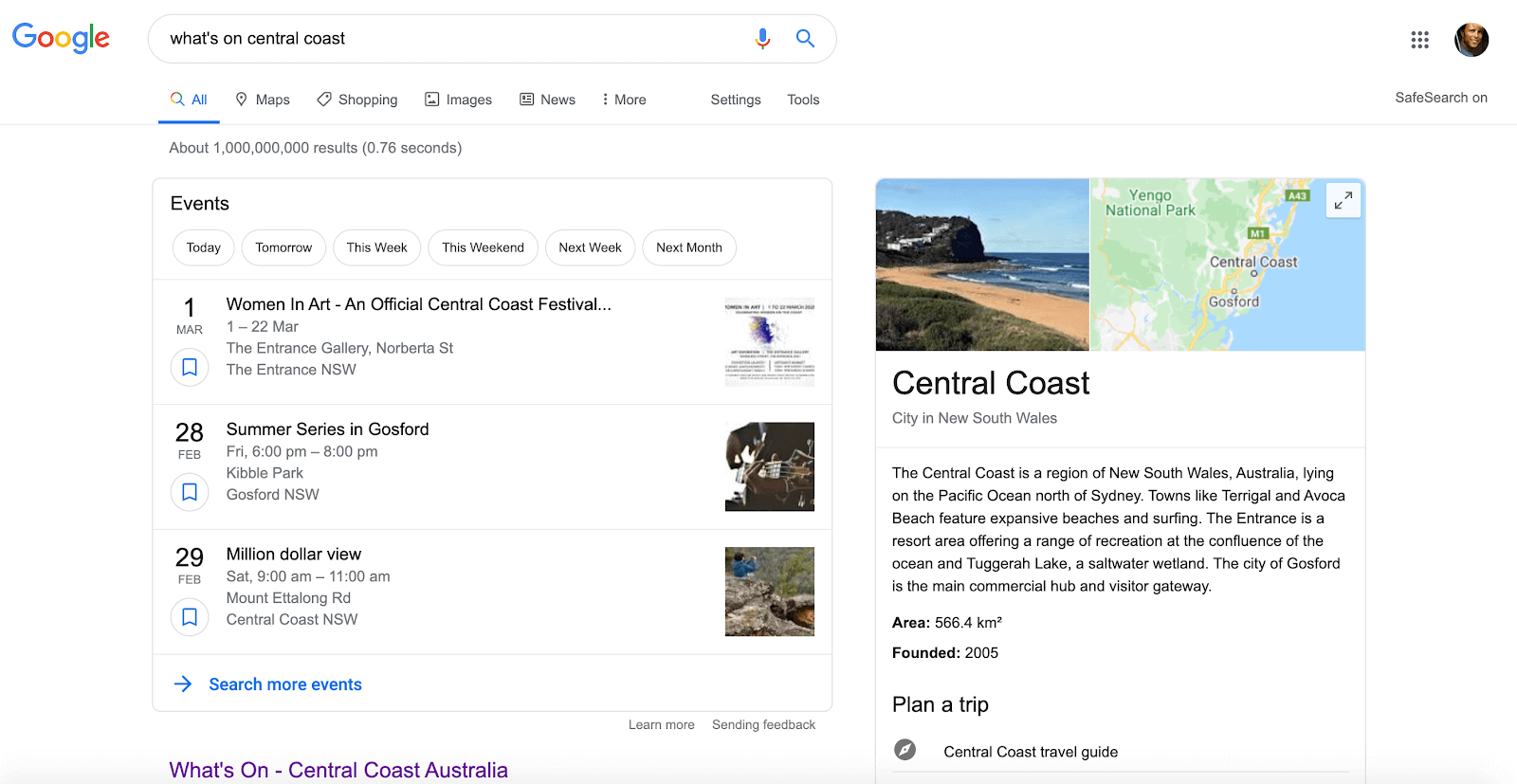
If you click on Search more events, you end up in a special Events Listing page on Google.
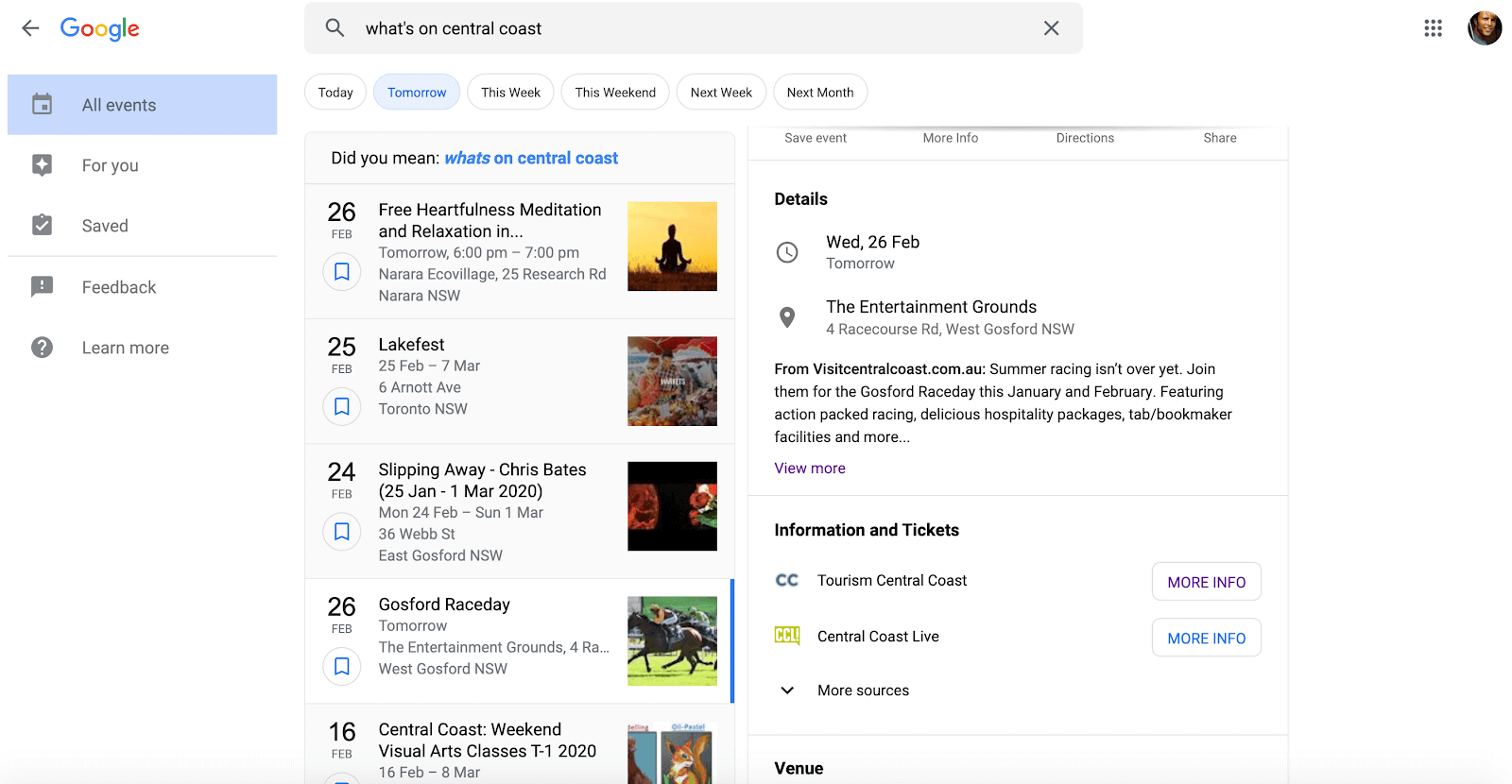
I’ve clicked on Tomorrow and then Gosford Raceday, you’ll see the results on the right-hand side with some nice detailed information about that event. Notice if I click through, that goes to a website VisitCentralCoast.com.au and an event-specific page and not The Entertainment Grounds website.
What is Schema Markup?
Schema.org is a collaboration between Google, Microsoft, Yahoo! and Yandex (the major search engines) where they document the schemas (ie marked-up data) that they will support.
What does that mean? Basically, it’s content structured in a particular way in the code of a website, so that when the search engines crawl the data on your website you are presenting it in a manner that they can easily digest and understand.
Let’s look at the event page listed above on the website VisitCentralCoast.com.au.
If I run that page through a Markup Validator, I’ll be able to see they have some structured data there.
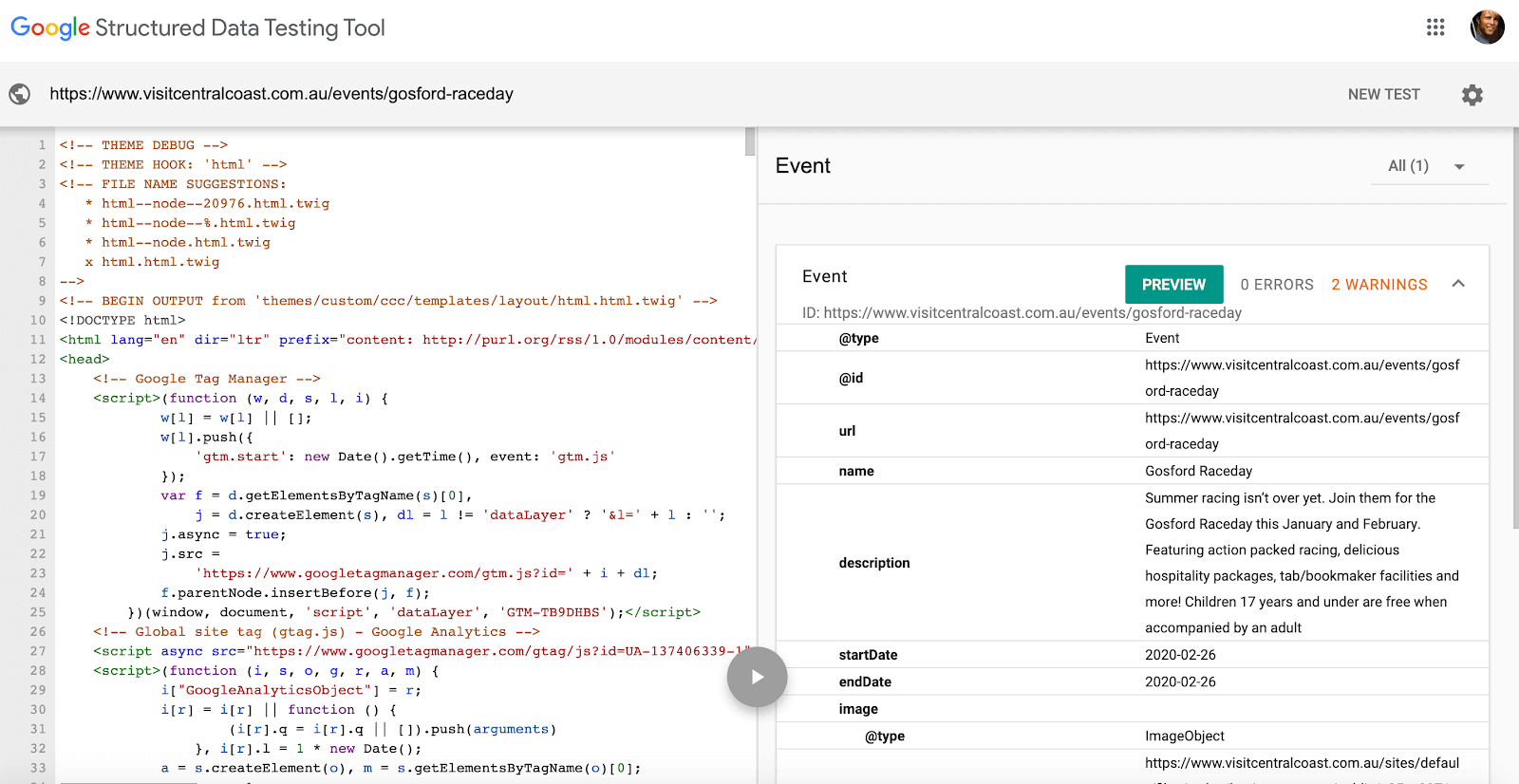
You’ll see there is an event type, there is descriptions, dates, images, prices etc etc. If I compare this to the Event page for the same event on The Entertainment Grounds website, where the actual event is being held, you’ll see there is no such structured data.
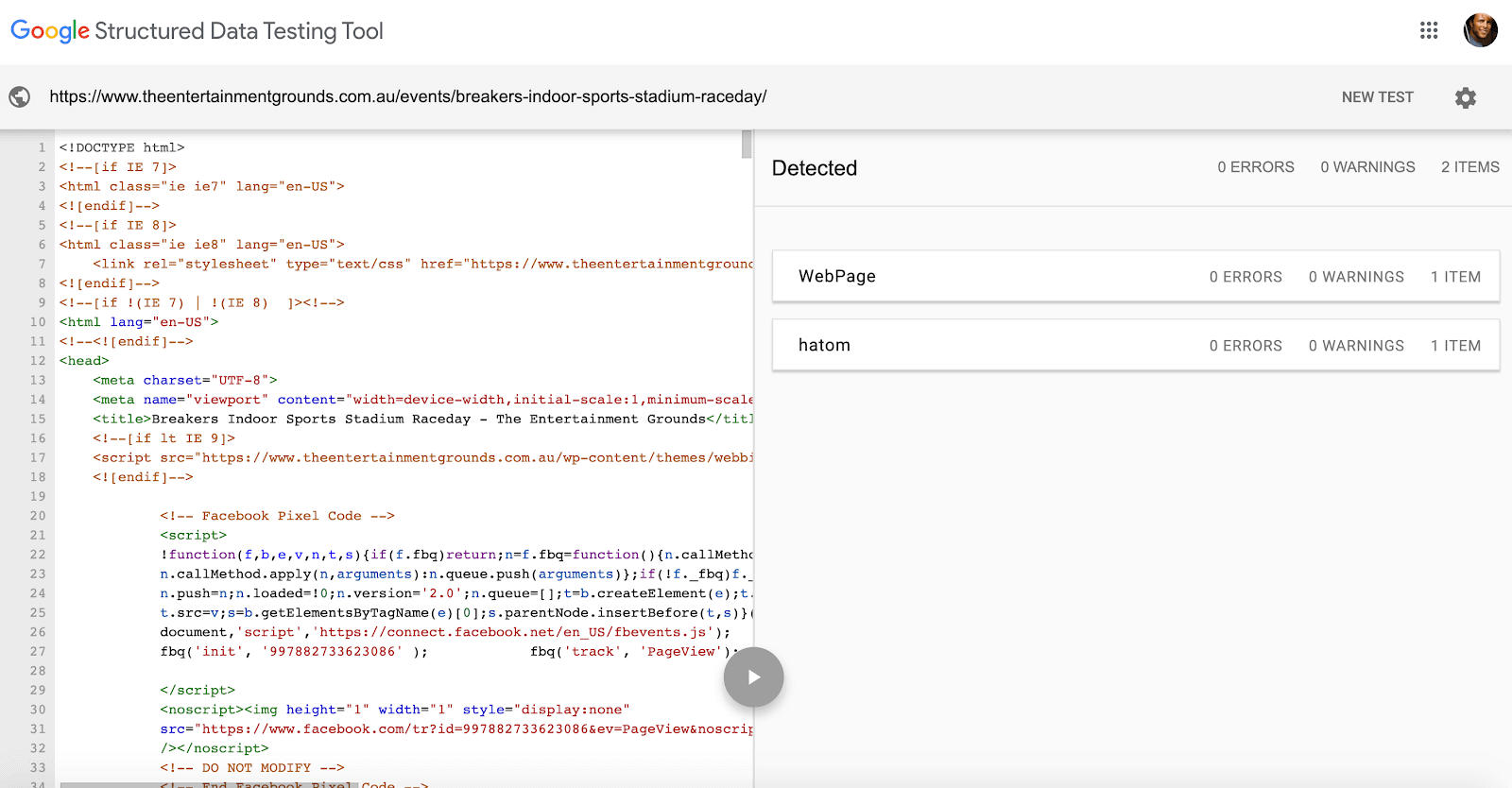
This is the Central Coast of the Entertainment Grounds website. They’ve got all that same information on that page, but if you look at their structured data, they’ve got nothing. By not marking up their event pages in a specific way, they are missing out on a whole range of potential, highly relevant visitors.
What are the Types of Schema?
There are many many types of Schemas available on Schema.org, but the ones we really care about are the ones supported by Google.
At the time of writing, there are 28 supported schemas:
- Article
- Book
- Breadcrumb
- Carousel
- Course
- Critic Review
- Dataset
- Employer Aggregate Rating
- Event
- Fact Check
- FAQ
- How-to
- Image Licence Metadata (beta)
- Job Posting
- Job Training (beta)
- Local Business
- Logo
- Movie
- Estimated Salary
- Product
- Q&A
- Recipe
- Review Snippet
- Sitelink Searchbox
- Software App (beta)
- Speakable
- Subscription and paywalled content
- Video
We’ve talked about Events, there’s so much more in there you can start to mark up.
What does Schema look like in the Search Results?
We’ve seen the example of Events. In general, results that are using Schema are much richer. The following are examples of other schema types.
Recipes & Carousel Schema
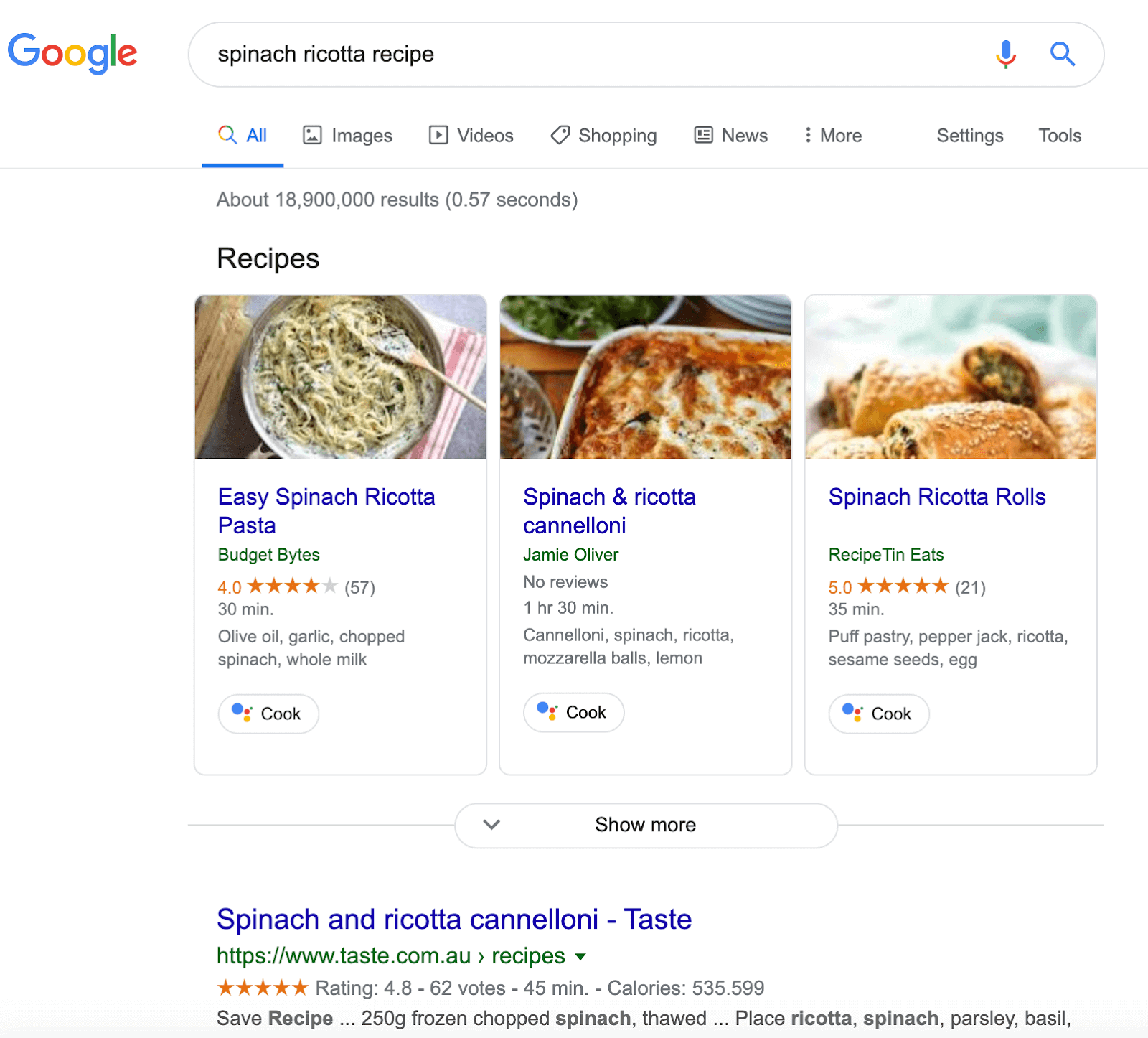
Fact Check Schema
Search for: “obama was born in africa”
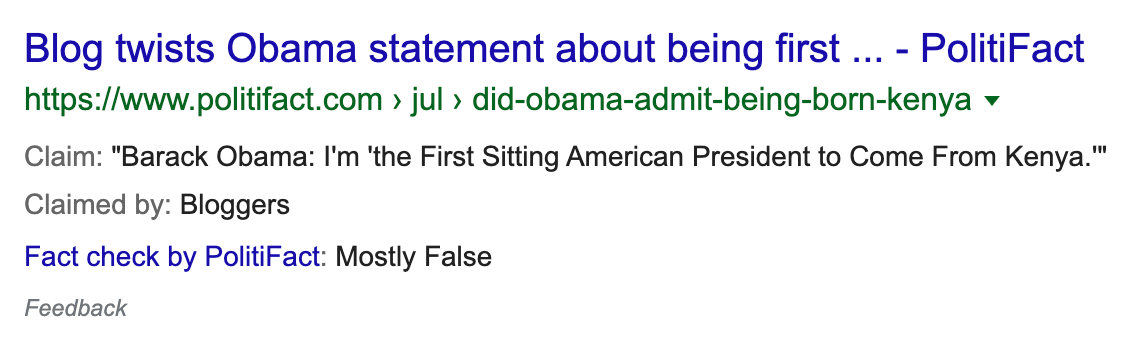
FAQs Schema
Search for “First Aid FAQ”
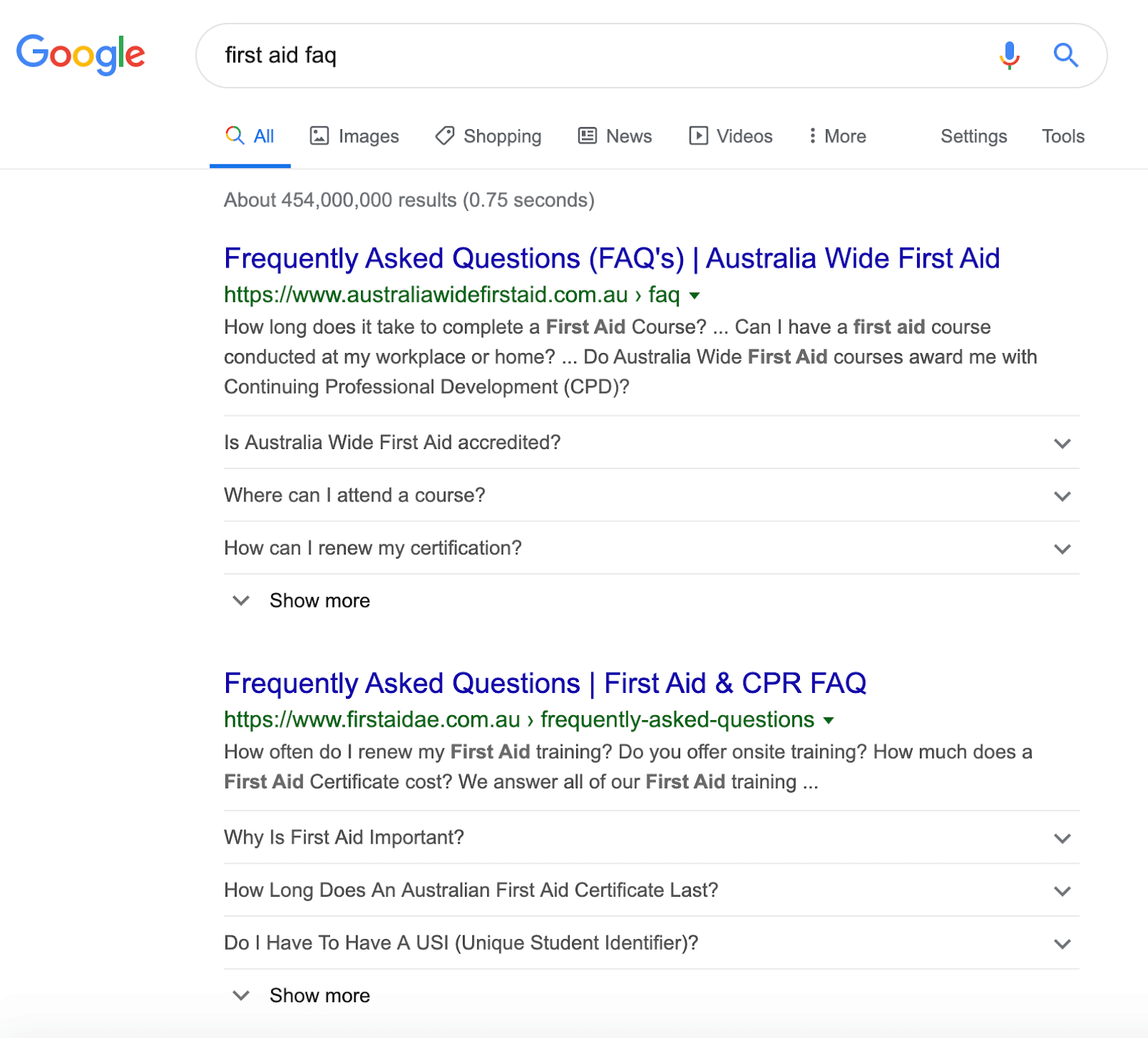
So we’ve got two websites showing at the top of the SERPs that both have three FAQs. On their websites they literally have some FAQs, at the bottom of their page. And they’ve used the schema markup to identify them as FAQs.
Google’s now pulling that into the search results, and giving a whole lot more space than you’d ordinarily get. The top result gets almost all the clicks and then the second one gets a bit less and the third one down a bit less again. If you gain the top 1 or 2 positions, the click through rates are going to be much higher than without the FAQs
You have to think carefully about what you’re putting in some of these. If you answer everything that the user needs to know, you might actually lose the click-through, because you answered that question.
For example, this one here, “How can I renew my certification?” You might have a little bit of a text with a teaser, with a link, going to your certification page. So then you drive people into another page, not your main search results page, but it answers their question.
“Where can I attend a course?” you can then say, “We have locations across the Central Coast, Sydney. Click here for more locations.” And so then you start to drive people through in the answer to different parts of your site. So you need to be careful when you’re doing your schema, to think, “What am I intending to have happen here? And what might the result be?” Because the result might be: you actually lose the click, if you’re not careful.
Product Schema
Eg, search for “2020 giant stance 29 mountain bike”
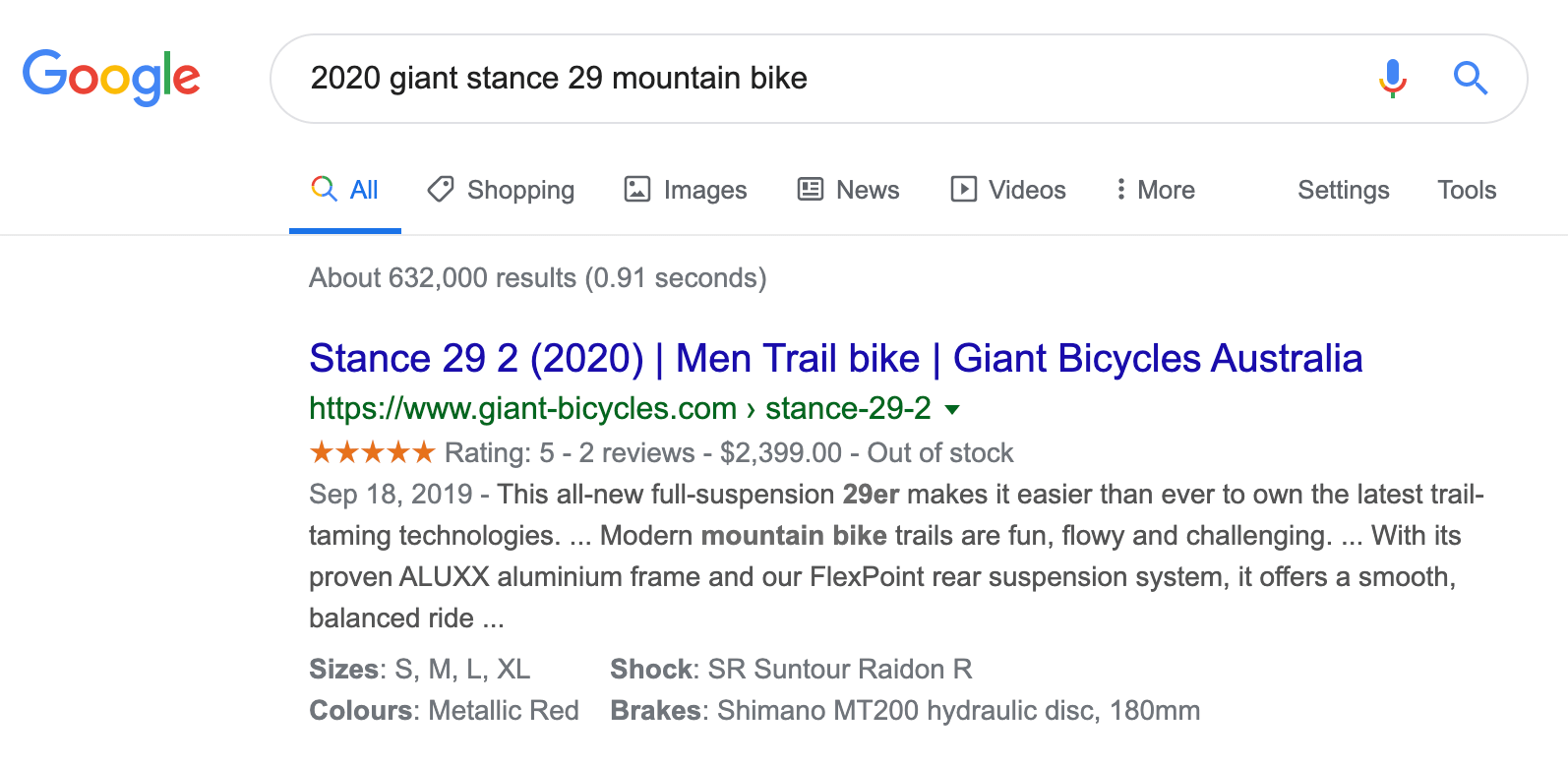
If I’m searching for a mountain bike and the product schema is implemented on a website we can see star ratings, sizes, colours, and whether the item is in stock or not. This one is out-of-stock, I’m not going to click on that one. What information you feed into your schema will impact the click-through rate massively.
Sitelinks Searchbox Schema
Eg search for “NASA”
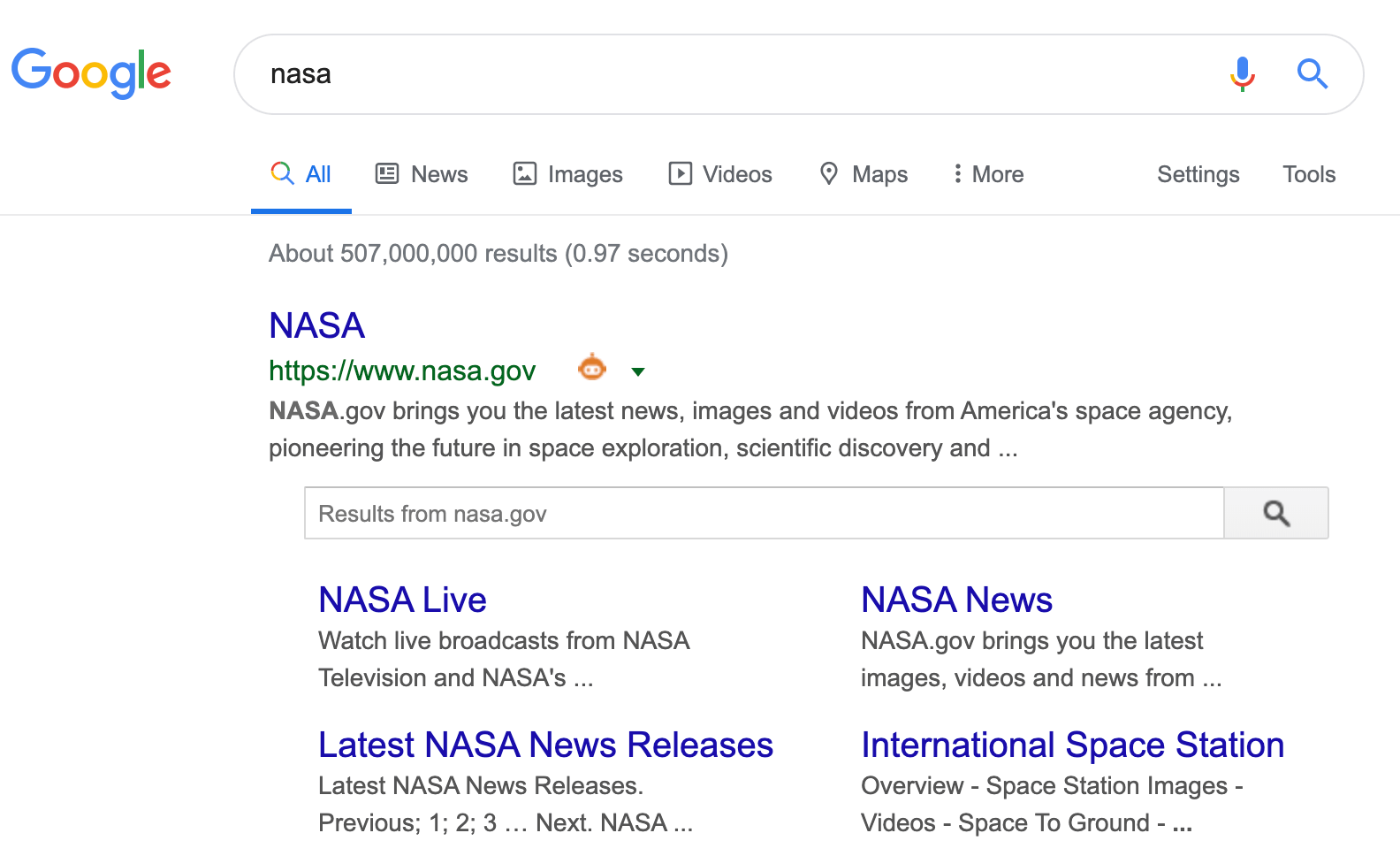
Sitelinks Searchbox actually searches your website, not Google. So you can get people diving deeper into your site from here.
As you can see there is a massive array of data you can feed to google which can affect how your website appears in the SERPs.
What are the benefits of implementing Schema?
There are a number of benefits to implementing Schema on your website, including the following:
- Increase Brand Awareness with your logo and business information being highlighted more prominently
- Better optimisation for Voice Search. “Focus on building great content using an open standard (structured data) and Google will help you reach your users across Search and Assistants without having to build a custom experience.” ~ Google Product Manager, Aylin Altiok
- Your search results stand out resulting in a higher CTR
- You can integrate Schema with your analytics. Eg you can utilise your Author markup to then analyse your article content by Author to see which of your writers is performing the best.
- Get a call to action right in the Search Results, eg purchase, reserve etc.
- Social media sites utilise Schema, eg Pinterest for recipes
Why is Schema important for SEO?
Google has been quite clear that Schema doesn’t affect your search engine rankings as such, however, it does give you more prominence, it gives you access to specific feature-rich SERPs that you would struggle to get otherwise, which does impact the traffic from Google.
Increase in Traffic
In a case study on Googles website, they state that Eventbrite saw a “100% increase in the typical YOY growth of traffic from Google Search to event listing pages, according to Google Analytics”
Another study by Milestone Internet in 2018 saw an average of traffic lift of 48% and a revenue increase of $3.6 million dollars after implementing Schema on 4 large enterprise sites.
Increase in CTR
Rich results impact the click through rate from search engines on your listings. See example of one of our clients site webmaster data:
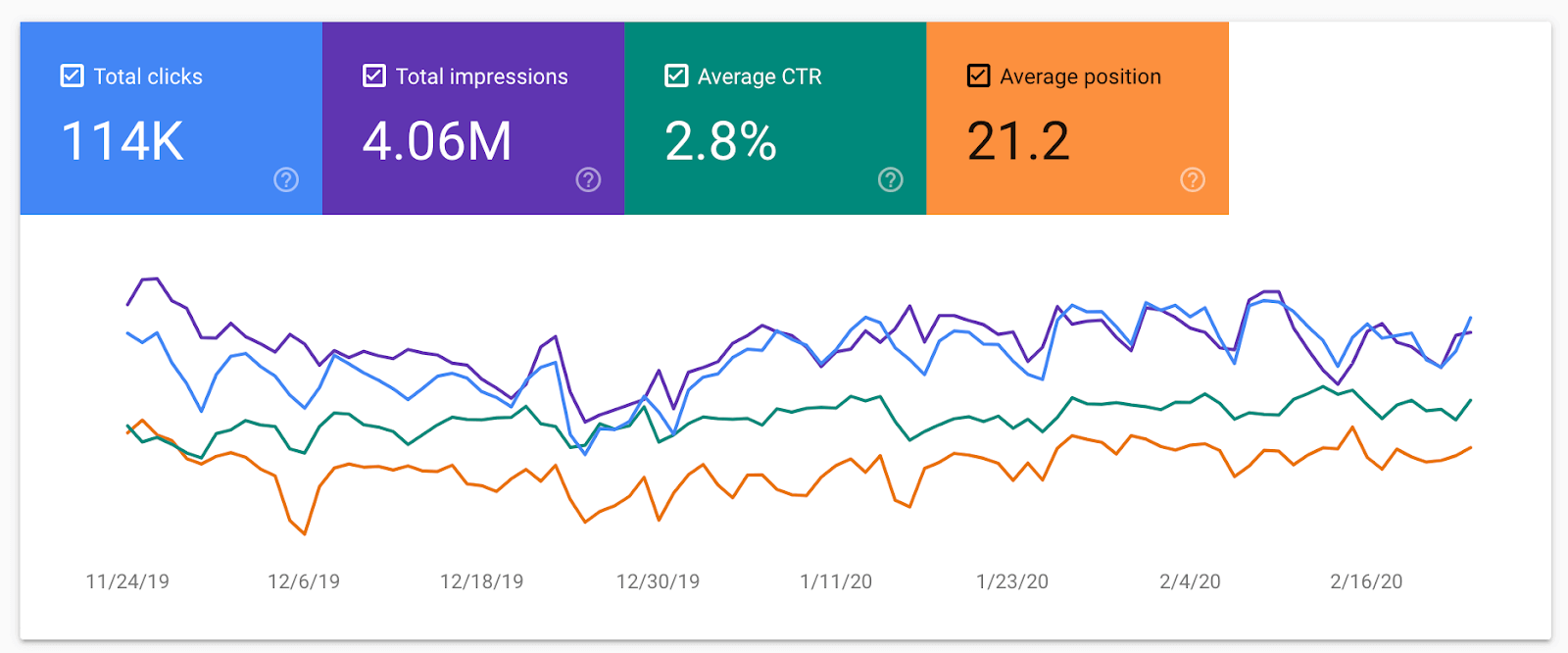
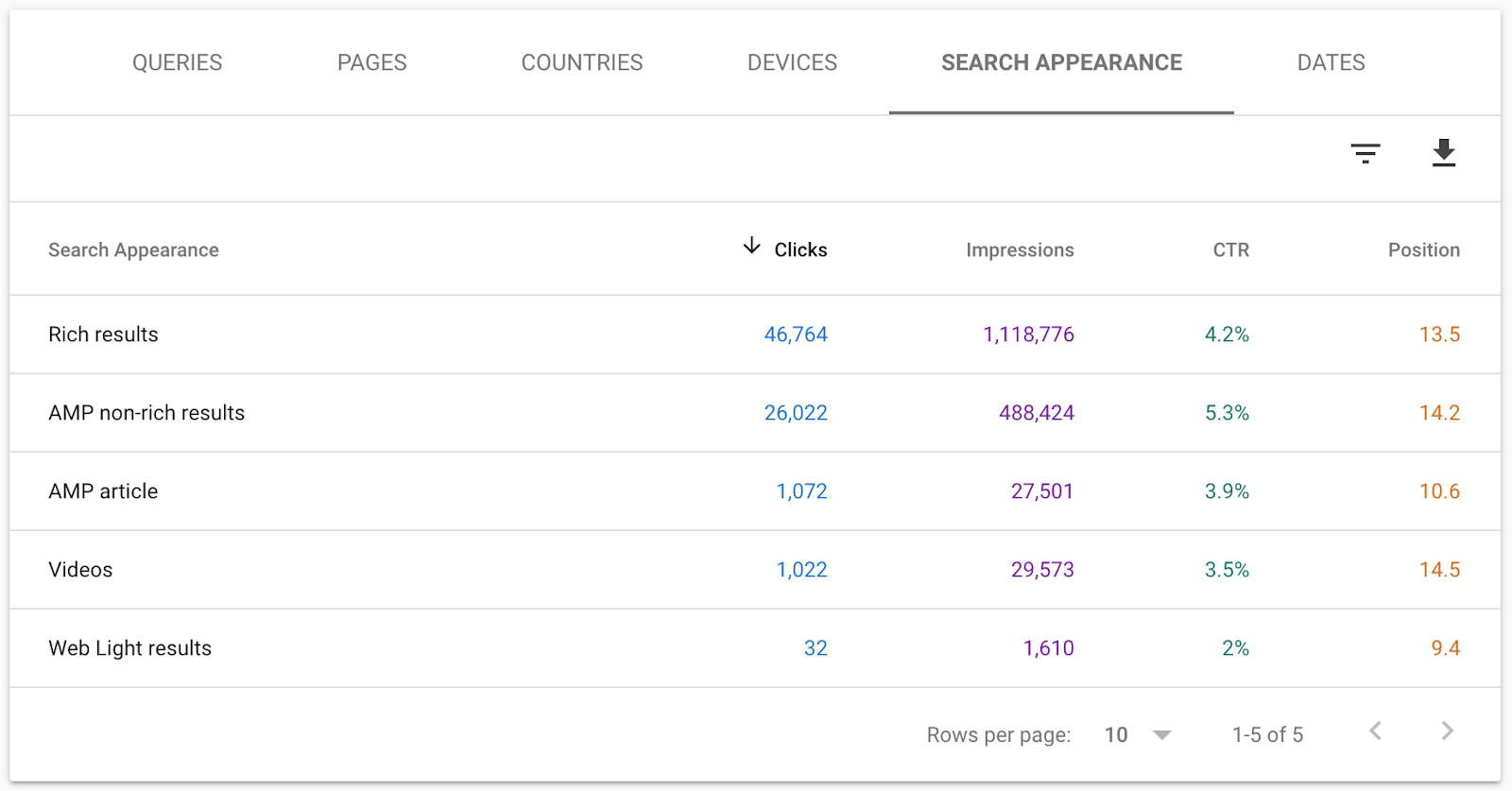
Are there any negatives to implementing Schema?
- As long as you aren’t in an industry that Google is going to try to take over, then you shouldn’t have anything to fear from Google by implementing Schema
- SERP Features stealing visitors, you can kiss goodbye to traffic that Google can answer easily, but Schemas is not really about those results anyway. It’s about providing a richer experience in the SERPs. Having said that, this user lost traffic by implementing the FAQ schema – https://twitter.com/lilyraynyc/status/1139173634638045184 – but is that a good or a bad thing? That would depend on your business. You need to be intentional and think about what the impact might be on your search results and traffic.
- It is technical, and a bit of a learning curve to implement and maintain.
What does Google say about Schema?
“There’s no generic ranking boost for SD usage. That’s the same as far as I remember. However, SD can make it easier to understand what the page is about, which can make it easier to show where it’s relevant (improves targeting, maybe ranking for the right terms). (not new, imo)” ~ John Mueller, Google
“We don’t use it as a quality factor, so it’s not like we would say that this site has Schema markup, therefore it’s a better site.” ~ John Mueller, Google
“Schema can help us extract entities better” ~ John Mueller, Google
“If a team at Google recommends it, you probably should make use of it, as schema helps us understand the content on the page, and it is used in certain search features (but not in rankings algorithms).” ~ Gary Illyes, Google
Myths about Schema
- Implementing Schema means you’ll get Rich Snippets. You may, but it’s not guaranteed.
- Schema Markup is a ranking factor. It’s not.
- Implementing Schema will increase traffic. It depends.
Tools to help with your Schema efforts
Structured Data Testing Tool
https://search.google.com/structured-data/testing-tool/u/0/
Google Search Console
https://www.google.com/webmasters/
Schema Markup Generator
https://technicalseo.com/tools/schema-markup-generator/
https://www.markmypageup.com/schema-generator.html
References
https://www.brightedge.com/resources/whitepapers/schema-and-seo-pov
https://videos.brightedge.com/assets/documents/brightedge-pov-schema-markup.pdf